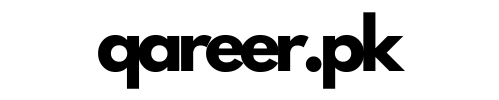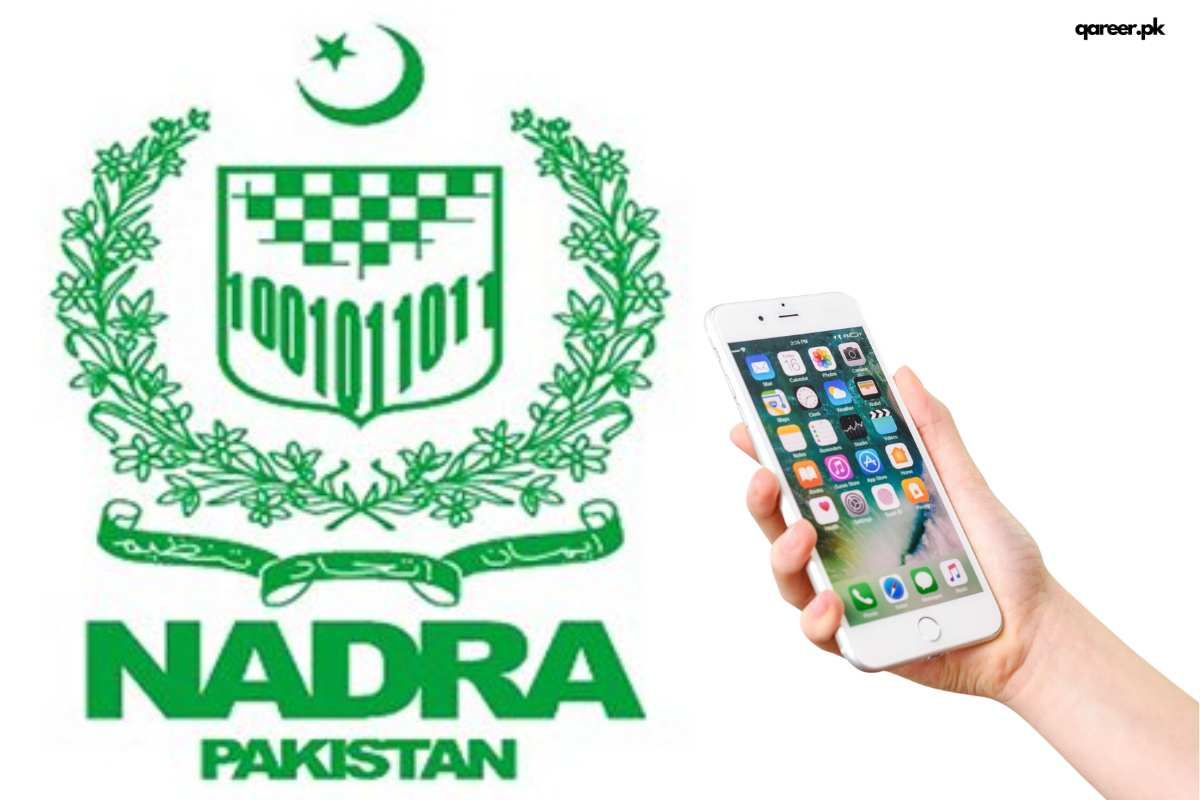- To check your CNIC number with mobile number, send a blank message to 667.
- Note: If your phone doesn’t allow sending blank messages, you can type anything in the message body and send it to 667.
- If you are a Ufone user, you can check it by dialing *336#.
Checking your CNIC number using your mobile number is a quick and convenient way to ensure you have the correct information readily available and to help prevent any potential issues related to your identity.
There are two main ways to check your CNIC number using your mobile number in Pakistan:
- Universal Method (All Networks Except Ufone):
- Open the messaging app on your phone.
- Compose a new message and leave the text field blank.
- Send this blank message to the number 667.
- You will receive a message back with details about your SIM, including your CNIC number.
- Ufone Network:
- Ufone users can dial *336# instead of sending a text message.
- This will prompt a USSD response with your registered CNIC number.
Why you might want to check your CNIC number using your mobile number in Pakistan?
- You should confirm your CNIC number for various purposes, such as online transactions, applying for government services, or booking travel tickets.
- Your CNIC number is a key part of your identity in Pakistan. By verifying it, you can help prevent fraudulent activity.
- Many government services in Pakistan require a valid CNIC number, such as voting, obtaining a passport, or filing taxes.
- To open a bank account or apply for credit, institutions will likely require your CNIC number to verify your identity.